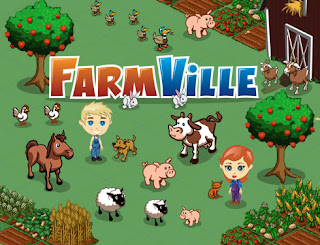
Tools required:
- Firefox
- Charles Web Proxy Debugger [Download]
- List of all farmville items [Download]
1. Log into Facebook
2. Open Charles Proxy Debugger
3. Ctrl-N for a new file
4. Now enter Farmville in Facebook.
5. In Charles, make sure you're on the Structure Tab. Find this line "fb-0.farmville.com or fb-1.farmville.com. Double click this line.
6. You will see the line 'flashservices/'. Double click it.
7. Wait until you see 4 gateway.php
8. Now right click the first gateway.php and click Breakpoints.
9. Go back to your farmville and store a haybale into your storage
10. Click back to Charles and you should be redirected to a new window.
11. Click on 'Edit Request'
12. At the bottom of Charles, click 'AMF'
13. You will see alot of folders, expand all until you find the String 'haybale'
14. Double click 'haybale' and change it to 'villa' or any Farmville item that you want. Make sure the item exists or you may screw up the game. Works for cash item too.
15. Click Execute (at the bottom) and Click on the Big Red Button-Enable/Disable Breakpoints (at the top)
16. Click on the tab 'Session 1' (or whatever session you're using)
17. You will see all the gateway.php again. Right click the first gateway.php and Uncheck Breakpoints.
18. Refresh Farmville. The haybale in your storage is now a Villa.
Enjoy.
- Credits: ZcMiko

0 comments:
Post a Comment